Ready to call the shots with just a tap? You’ve landed in the Internet of Things world—where connected devices are king, and a clever IoT app can juggle everything from your car’s AC to your office espresso machine. But here’s the blunt truth: if your interface is a pain to use, nobody’s gonna bother, no matter how shiny your gadgets are.
In this quick rundown, we’re spilling the beans on next-level IoT app development that transforms ordinary vehicles into futuristic pads. It all comes down to nailing the IoT app flow—because if your mobile app isn’t smooth as silk, people will bounce, and your whole IoT app setup won’t stand a chance. So buckle up as we cruise through the automotive world, turning motorhomes into futuristic hangouts. Let’s roll!
The Rise of IoT and Why Great UX/UI Matters
Here’s the scoop: the IoT industry is straight-up blowing up. According to a recent Gartner report, the IoT industry is projected to reach over 25 billion connected devices by 2025. You’ve got connected IoT devices hanging out in cars, kitchens, offices—practically everywhere short of your sock drawer. But guess what? If your IoT app is a royal pain, people will bail faster than you can say “smart fridge.” A killer UX/UI is the secret sauce that keeps your IoT ecosystem on point. A glitchy or confusing interface? That’s handing your audience over to your rivals on a silver platter.
Why does UX/UI matter so much in IoT app development?
- Instant Gratification
Folks on mobile devices want everything now, so high-speed data transfer is non-negotiable. If loading times crawl, your users will ghost you faster than last night’s trending meme.
- Complex Networks
A lot is happening under the hood between IoT sensors, hardware components, and multiple network protocols. A clear-cut interface stops your users from throwing their phones in frustration.
- Security & Trust
If your UI doesn’t scream, “We ensure data security,” people will assume you’re sketchy—and trust me, they’ll flee. Show them you’ve got data and device protection on lock.
Project Background: Making Motorhomes Smart (Automotive Domain)
Picture this: a comfy motorhome kitted out with smart devices that spring to life the second you tap your phone. Feels like sci-fi, right? But that’s exactly what our European client—one of the region’s biggest RV brands—had in mind. Their dream? Develop IoT applications that let owners flip on the heater, power up the satellite dish, or tweak the lighting, all through one slick IoT application. In a nutshell, it turns your entire caravan into a gadget-packed haven you can control in a heartbeat.
Project Goal
- A Slick Mobile Application
We set out to build a sleek and super-intuitive IoT application—perfect for controlling everything from the AC to the coffee maker in your RV.
- Gather Data
Through the IoT platform, we collect usage info (when you flip on devices, how often, etc.) so the brand can tweak future models based on real-world trends.
- Beginner-Friendly Vibes
Newbies can get overwhelmed by all the connected devices, so we baked in preset “scenes” (think “movie night” or “road trip mode”) that automatically set lights, AC, or even the heater with a single tap.

Why the emphasis on easy? Many folks into the motorhome lifestyle might be intimidated by heavy-duty interconnected systems. By focusing on a quick, painless mobile app experience, we proved you can create an IoT app that feels like second nature—even if you’ve never touched a “smart RV” in your life.
IoT Basics: Key Concepts You Gotta Know
Before we dive into the nitty-gritty of your iot app development, let’s lay down the basics:
- Connected Devices
We’re talking about TVs, fridges, AC units, and basically any gadget that hooks into your IoT application. They all need to chat with a central brain for data exchange. If your gear can’t talk, you don’t really have an IoT ecosystem—you’ve got a bunch of isolated toys.
- Communication Protocols
Whether it’s Wi-Fi, Bluetooth, ZigBee, or something else, these protocols ensure that data zooms from point A to point B without hiccups. Your job is to keep those lines of communication open and steady.
- Network Protocols
Think MQTT or similar real-time messaging frameworks. They shuffle data around without hogging all your bandwidth or nuking your battery. In other words, no one wants an IoT app that guzzles power like it’s going out of style.
Pro Tip: A solid network is gold. If your IoT application times out whenever someone tries to turn down the AC, you’ll quickly swim into negative app store presence. Make sure those bits and bytes flow smoothly—or brace for the complaints.
UX/UI Must-Haves for IoT App Development
A. Clarity & Simplicity
Let’s be honest: no one wants to dig through 15 menus to switch off a lamp. Usability principles for IoT apps, emphasizing clear navigation and simplicity. Keep your user interface a breeze to navigate:
- Big, Bold Buttons
Make them obvious. If you’re managing multiple connected devices—lights, heaters, AC—label each button clearly so users know exactly what’s happening.
- Consistent Color Schemes
Use cohesive color palettes to hint at things like “cool” vs. “heat.” One glance should tell your user if they’re dealing with a fridge setting or a heater toggle.
- Quick Toggles or Sliders
The best IoT app let you fiddle with brightness, temperature, or other controls in real time—because who has patience for multiple confirmations?
B. Responsive Layout for Mobile Devices
Sure, you might plan for a web or desktop version down the road, but let’s be honest: smartphones are where it’s at. When piecing together your iOS mobile app, make sure everything looks and feels right on different screen sizes. No one wants to deal with buttons hiding in the corners or text spilling off the screen.
C. Visual Hierarchy
Put the important stuff front and center. Users should immediately see device status, current temps, or flashing error messages. Tuck the boring but necessary bits (like advanced user authentication settings) in the sub-menus so you’re not cluttering the homepage.
D. Data Visualization
If your IoT sensors and hardware devices spit out mountains of information, you must make it digestible. Color-coded charts or dashboards do wonders. Say someone wants to check power consumption changes overnight—showing them a clear graph is gold compared to a boring wall of numbers.

Want to understand how great design fuels engagement? Explore our insights in How Small iGaming Companies Can Compete with Better Design.
The IoT App Development Process: Step by Step
Let’s be honest—developing an IoT app can feel like juggling flaming torches. You’ve got hardware devices and cloud services like Cloud-based IoT on AWS or Google Cloud Services, and you need to keep the user interface smooth as butter. Here’s a high-level peek at how we typically create an IoT app from concept to app post-launch:
1. Define Requirements
- Pinpoint Your Devices
Figure out which smart IoT devices you’ll be working with. In our motorhome IoT application project, we had everything from air conditioners to satellite systems.
- Map Out the IoT System
Clarify how each piece links into the overall IoT ecosystem. Your IoT solutions involve many hardware components and communication protocols.
2. Pick a Suitable Programming Language & Tech Stack
- Choose Wisely
For a mobile app, React Native might be your best bet. Meanwhile, your backend could rock Node.js or Python, depending on your development team’s comfort zone.
- Consider Cloud & Platforms
Decide if you’re all-in on AWS IoT, Google Cloud Platform, or another IoT platform. These can handle high-speed data exchange, which is essential if you’ve got iot sensors churning out sensor data 24/7.
3. Focus on Security & Data Protection
- Protect User Data
Encrypt everything—both in transit and at rest. The last thing you want is a hacker cranking someone’s heat to max in the middle of the night.
- Safeguard the Ecosystem
From power consumption metrics to location information, data must be secured tightly. This shows users that you’re serious about data and device protection.
4. Develop & Test
- Iterative App Development
- Break the IoT app development into sprints. For example, tackle lighting in one chunk, user authentication in another, etc.
- User Acceptance Testing
- Let real humans poke around—whether they’re controlling the AC or flipping through stats on smart devices. Detect bugs before they hit the public.
5. Refine the UI & Analyze User Feedback
- Beta Versions
Roll out a test build, let people fiddle with it, and gather feedback. Then, fine-tune your IoT mobile app layout to ensure folks can effortlessly control IoT devices.
- Data Analysis
Keep an eye on usage trends, error rates, and overall satisfaction. This is where you analyze data to refine the user interface and usability.
Looking for the secret sauce behind intuitive design? Check out our case study on From Drab to Fab: A Case Study of a Vet Website Design Makeover.
6. Launch & Keep Evolving
- App Store Presence
Once you push your IoT application live, watch how the target audience responds—ratings, reviews, and update requests are gold.
- Continuous Improvement
IoT technology never stands still. Keep rolling out improvements and new features, or possibly add machine learning for predictive tweaks. IoT technology is constantly evolving, and your development process should, too.
Data & Device Protection: Don’t Skimp on Security
Safeguarding users is crucial when developing IoT applications. OWASP’s top security guidelines help developers prevent vulnerabilities in IoT applications. Connected IoT devices control real-world items—like heaters, AC units, or door locks—and you don’t want some random hacker messing with your gear.
Focus Areas
1.User Authentication
Go big on security with multi-factor logins. A flimsy password alone might not cut it, especially when managing smart devices that affect people’s daily comfort. Multi-factor logins are a must for any mobile app that aims to be successful.
2.Data Encryption
Any data zipping around—whether it’s heading to a Google Cloud platform, AWS IoT, or local servers—should be encrypted. And don’t forget to protect user data once it’s at rest. Think of it this way: you wouldn’t leave your house key out in the open, right?
3.Device-Specific Safeguards
Different hardware devices might come with baked-in encryption or need specialized firmware tweaks. Make sure all that security mojo plays nice with your IoT software. It’s all part of aligning your development process with the quirks of each IoT device.
Pro Tip: Storing or transmitting sensitive information, like user location data, might require extra compliance rules. Keep an eye on those privacy regulations so you’re not breaking any laws, and your users can sleep easily knowing their sensor data is safe.
Security is everything in digital experiences. Learn how we tackled compliance and trust-building in our iGaming Design Services: Leveling Up Affiliate Partnerships case study.
The Motorhome Case Study: Bringing Comfort to Campers
Let’s get back to our automotive client, who saw the writing on the wall: IoT designs are the future, letting smart devices handle everything from the fridge to the TV—straight from an IoT app on your phone. They also wanted usage insights to tweak product engineering down the line. Here’s how we blended IoT technology with day-to-day convenience to make a thriving IoT app that owners swear by.
Implementation Details
- Embedded Software–We baked custom code into the motorhome’s hardware devices—think fridges, heaters, and satellite systems—so they could talk seamlessly with a central IoT platform. Whether you’re off-grid or in a bustling campground, these connected devices stay in sync.
- Mobile App with Intuitive UI–Our IoT mobile app was all about user-friendliness. One tap, and you’re controlling lights, AC, and more. Because who wants to fumble through ten menus to crank up the heat?
- Network Protocols–We leaned on Wi-Fi or cellular—whatever kept the line open. After all, communication protocols mean zilch if you can’t maintain a stable link. We’ve got ’em covered if owners want to control IoT devices from a mountaintop.
- Development Team Approach–Our development team stayed in the loop, from early wireframes to final user acceptance testing. That meant smoother sprints, fewer last-minute disasters, and a better overall development process.
The Result
Now, owners can tap a “Cozy Mode” button to dim the lights, warm up the heater, and maybe kick on a jazz playlist if they feel fancy. Meanwhile, the clients’ savings on support costs and user reviews have gone through the roof because a quick, stress-free mobile app is exactly what newbies in the IoT industry crave.

Ongoing Feedback & Fine-Tuning: Iteration is Everything
Pushing that “Go Live” button isn’t the finish line—consider it your green flag to start fine-tuning. Here’s why:
- Analyze User Feedback
The AC panel might stump real campers or test drivers. Gather user feedback like a treasure hunter because those insights reveal how to level up your IoT app.
- Check Power Consumption
If your sensors are pinging the server every five seconds, you might be chewing through the battery for no good reason. Scale back those pings and see if performance still holds up.
- Keep Tweaking Post-Launch
Great UI/UX never stops evolving. Bug fixes, new features—whatever it takes to keep your users stoked about your IoT app. Think of it as an ongoing conversation, not a one-and-done gig.
Pro Tip: Roll out a small pilot program before going big. Let a select few mess around with your app, gather real-world input, and then unveil the grand show once you’re sure everything’s polished.
Additional Considerations for a Successful IoT App
Keep Data Formats in Check
Imagine each sensor doing its own thing—one calls it "Temp," another says "Temperature." That’s a straight-up recipe for chaos, my friend. You need consistency across the board, or your IoT software will end up clashing with messy sensor data. Let that happen, and your entire IoT ecosystem could come crashing down in no time.
Sprinkle In Some Machine Learning
Ready to go the entire future forward? Add a dash of machine learning. Want predictive maintenance or an app that auto-tunes your AC for maximum comfort? Then, you’ll need a data pipeline to digest that sweet, sweet data generated by your IoT devices. Translation: more secure data analysis means fewer headaches for your development team.
Pick a Suitable Programming Language
React Native if you’re building a mobile application, Node.js or Python on the backend—do what fits your crew’s skill set. The point is synergy, so you can develop IoT apps that expand without crumbling under the weight of high-speed data transfer or complex communication protocols.
Remember: The more connected IoT devices you manage, the clearer your labels and docs have to be—from your developer readme to the user interface. Nothing kills a successful IoT app vibe faster than a scrambled structure that leaves everyone scratching their heads.
CTA: Want to level up your IoT game with some good ol’ machine-learning magic? Check out our last article, “ML-Powered IoT Solutions for Smarter Device Control,” and see how you can mix data science with everyday IoT technology for killer results.
Wrapping It Up: The Future is in Your Hands (and Phone)
Look, let’s be straight: IoT is on fire these days. From tricking out your motorhome with smart devices to automating the dullest chores at home, the possibilities are endless. But here’s the twist: if your IoT app has clunky menus and a tangled flow, people will bail faster than you can say “bad Wi-Fi,” no matter how futuristic your IoT devices might be.
So, what’s the fix? You’ve got to nail your IoT app development process by zeroing in on sleek UX/UI, rock-solid data and device protection, and an overall vibe that keeps folks coming back for more. That’s the recipe for a successful IoT app that slots neatly into every corner of your IoT ecosystem. We’ve already seen it happen with our automotive titan: one streamlined mobile application, easy-peasy toggles, and user-friendly controls—and bam, instant brand loyalty.
Ready to explore the future of intuitive interfaces? Check out Why Webflow is the Perfect Tool for Fashion Websites for next-level UX/UI strategies.
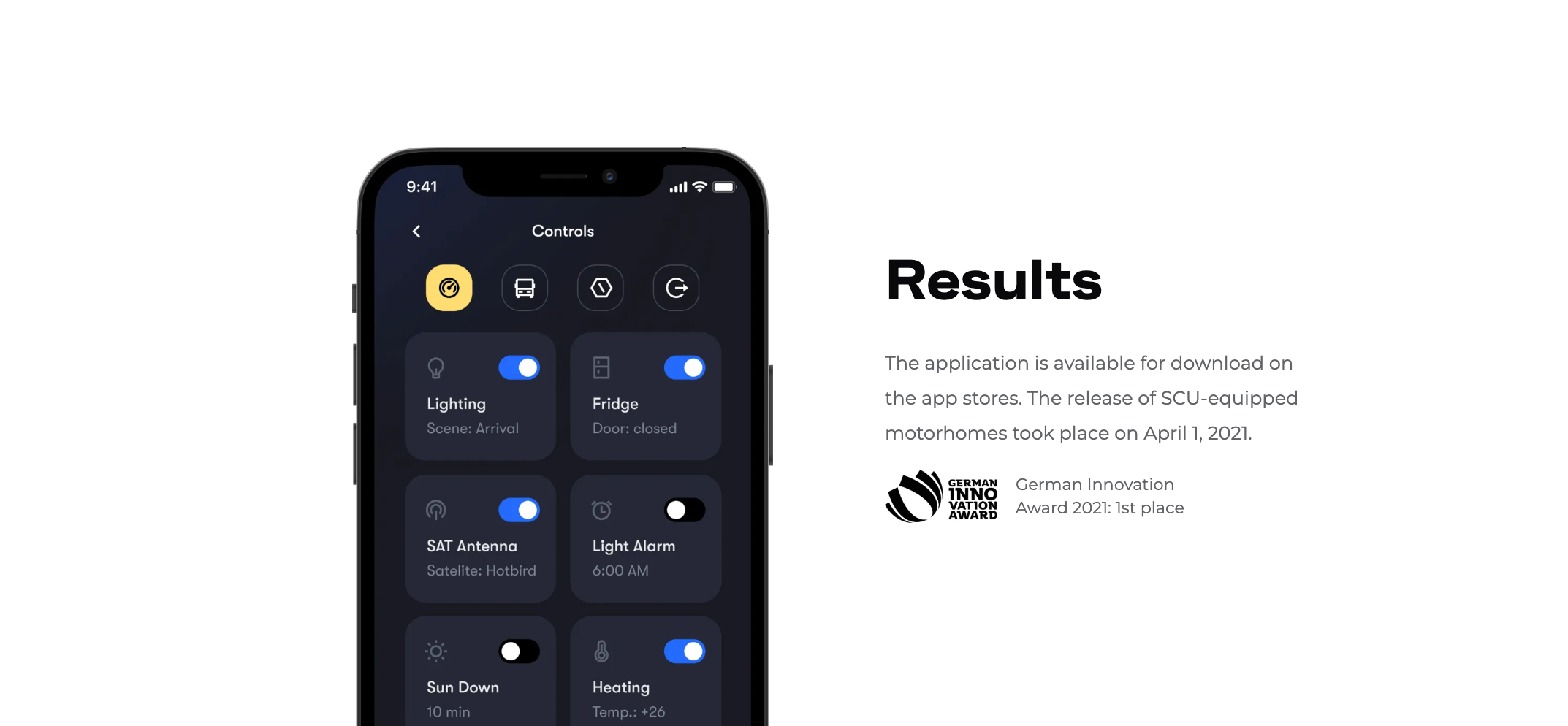
Keep things straightforward, secure data at every turn, and make sure your users feel like rock stars when they fire up the app. Do that, and you’ll create an IoT app that turns heads and transforms everyday life into something next-level.
Ready to develop IoT apps that put your target audience in total command?
Check out our deep dive on advanced automotive IoT solutions, or just give us a holler.
Let’s conjure up an IoT mobile application that puts absolute control in your user’s pocket—no fuss, no confusion, all wow. Drop us a line!*
